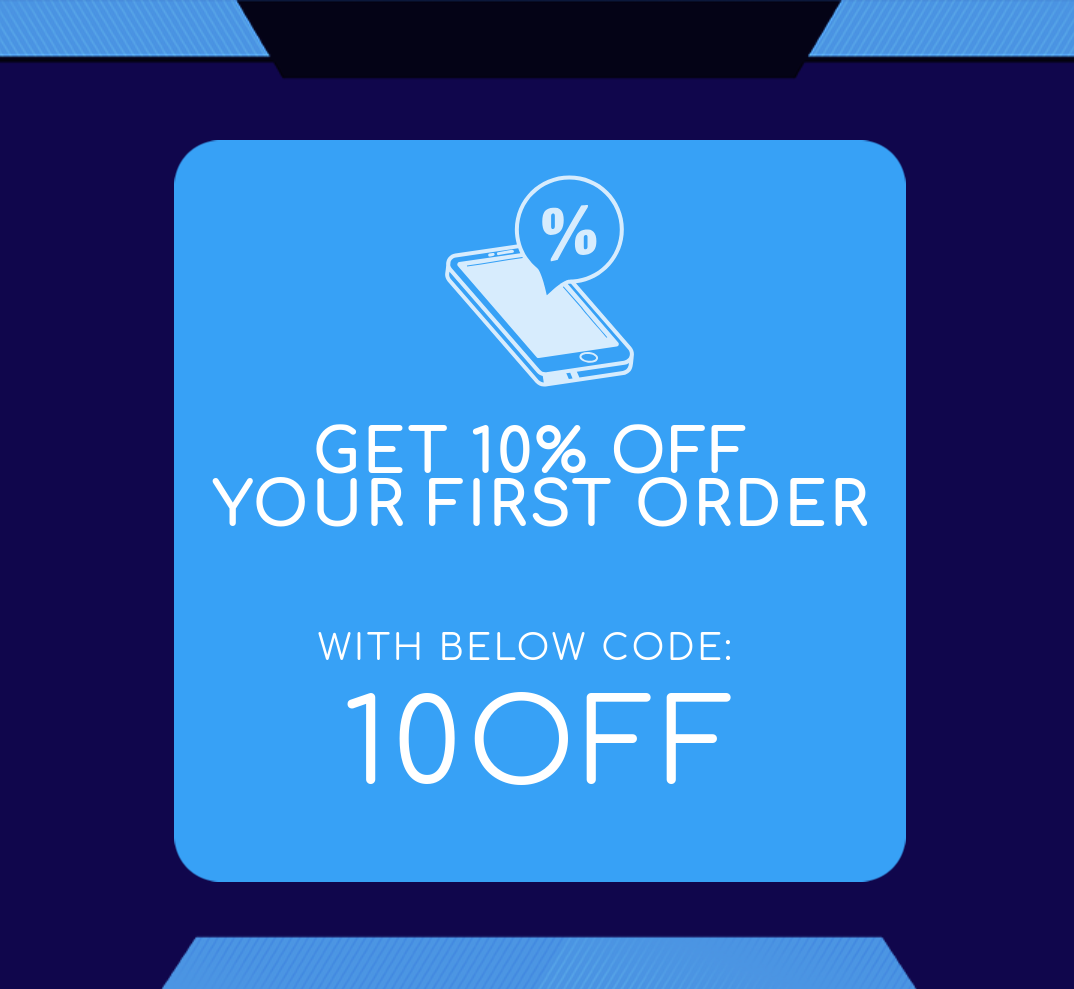Windows 10
- Right-click on the notifications icon bottom right.
- Click the VPN tab.
- Add a VPN connection.
- Vpn Provider Choose Windows (built in).
- Choose any name at top e.g Server location.
- Enter
Your VPN Server IPin the Internet address field. - Select Point to Point Tunneling Protocol (PPTP).
- Type of sign in, select username and password.
- Enter Username & Password.
- Tick remember my sign in info.
- Then click save.
- Then Click on the connection you just setup and click connect