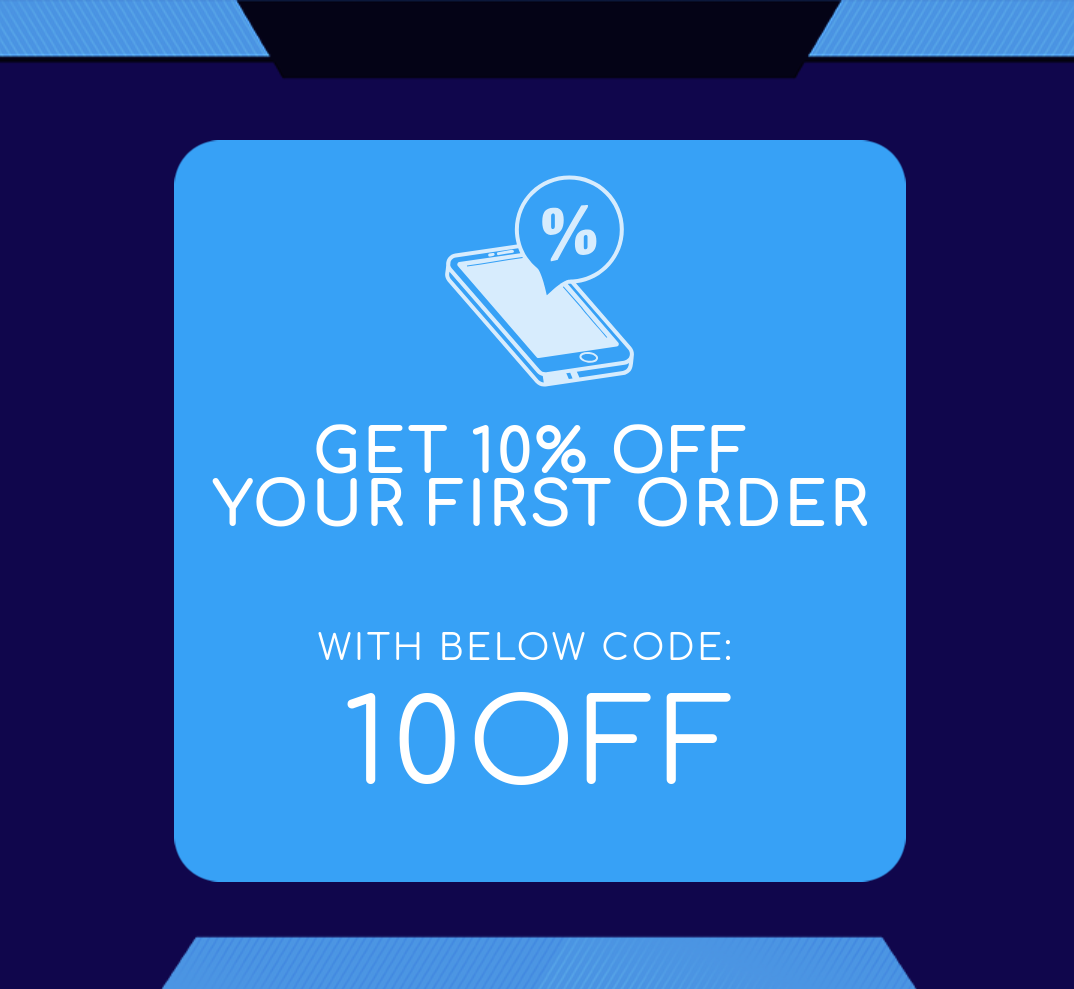AMAZON FIRESTICK SETUP INSTRUCTIONS
Download via the Amazon store: Search vpnshop or enter: https://www.amazon.com/Vpn-Shop/dp/B0846VR1YN/ref=sr_1_1?keywords=vpnshop&qid=1580334325&sr=8-1
- Go to amazon store and install an app called downloader
- Once installed open and insert this link: http://vpnshop.co.uk/downloads/advanced.apk
- Once installed open app and enter your username and password sent to you via email
- Select a server from the drop down list which you would like to connect too.
- Then press connect and you will be connected.
( If no servers show on the first time opening in drop down list then force close app and reopen.)